旧ブログ(sb)→新ブログ(WordPress)へのリダイレクト設定
### 目次
1. [旧ブログのアクセスを引き継ぎつつ、個別記事ページを生成していないSereneBach(sb)からWordPressへ移行する方法](http://prius.cc/d/20090322_sb_wordpress_switch1.html)(このエントリ)
2. [新ブログのパーマリンク作成(投稿名ベース)](http://prius.cc/d/20090322_sb_wordpress_switch2.html)
3. [旧ブログ→新ブログへのパーマリンク対応作成](http://prius.cc/d/20090322_sb_wordpress_switch3.html)
4. [SereneBachからエクスポートしたデータを編集](http://prius.cc/d/20090322_sb_wordpress_switch4.html)
5. [WordPressにSereneBachからエクスポートしたデータをインポート](http://prius.cc/d/20090322_sb_wordpress_switch5.html)
6. 旧ブログ(sb)→新ブログ(WordPress)へのリダイレクト設定←今ここ
7. [実際の移行レポートとその後](http://prius.cc/d/20090322_sb_wordpress_switch7.html)
ここからが本番。旧ブログから新ブログへのリダイレクト設定を行います。SereneBachで個別記事htmlを作成していない場合はキツいです。
### 個別記事htmlを作成している場合
まずは簡単な方から。**個別記事htmlを作成している場合、.htaccessのRedirect permanet機能のみでリダイレクトを行う事が可能です。**検索エンジン相手にはステータスコード301を返し移動した事を知らせ、人間が普通にブラウザでアクセスしてきたら、移動先のURLに速攻で飛ばします。URL移転の際に、過去のアクセスを引き継ぐ一番良いと言われている方法です。
今回の場合なら、
Redirect permanent /sb/log/eid858.html http://prius.cc/d/20090312_heisei20nembunnokakuteishinkok.html Redirect permanent /sb/log/eid857.html http://prius.cc/d/20090311_union_bindgin_forceotsukattemi.html Redirect permanent /sb/log/eid856.html http://prius.cc/d/20090310_choukoii.html ~ Redirect permanent /sb/log/eid3.html http://prius.cc/d/20040422_tanjunnanamaedana_internet2.html Redirect permanent /sb/log/eid2.html http://prius.cc/d/20040415_bokobokoboko.html Redirect permanent /sb/log/eid1.html http://prius.cc/d/20040414_torakkubakkuyattemimashita.html Redirect permanent /sb/log/eid0.html http://prius.cc/d/20040412_akuachitannekku_fuaiten.html
と延々書いて行けばOKです
※参考URL
* [HTTPリダイレクト Others .htaccess](http://w3g.jp/others/htaccess/redirect)
* [.htaccessでリダイレクト機能を利用する方法](http://www.shtml.jp/htaccess/redirect.html)
* [ミケネコの htaccess リファレンス](http://mikeneko.creator.club.ne.jp/~lab/web/htaccess/redirect.html)
* [.htaccessによる旧URLのリダイレクト方法 (Kazuの挑戦日記)](http://kazuizm.com/2005/12/13-180703.php)
### 個別記事htmlを作成していない場合
しかし個別記事htmlを作成せず、sb.cgi + パラメータでアクセスしている場合**この方法は使えません。**なぜなら
Redirect permanent /sb/sb.cgi?eid=858 http://prius.cc/d/20090312_heisei20nembunnokakuteishinkok.html Redirect permanent /sb/sb.cgi?eid=857 http://prius.cc/d/20090311_union_bindgin_forceotsukattemi.html Redirect permanent /sb/sb.cgi?eid=856 http://prius.cc/d/20090310_choukoii.html ~ Redirect permanent /sb/sb.cgi?eid=3 http://prius.cc/d/20040422_tanjunnanamaedana_internet2.html Redirect permanent /sb/sb.cgi?eid=2 http://prius.cc/d/20040415_bokobokoboko.html Redirect permanent /sb/sb.cgi?eid=1 http://prius.cc/d/20040414_torakkubakkuyattemimashita.html Redirect permanent /sb/sb.cgi?eid=0 http://prius.cc/d/20040412_akuachitannekku_fuaiten.html
と.htaccessに記載した場合、**「?」以降は移転先のURLのパラメータとして処理されます。**つまり実質下記のようになってしまいます。
Redirect permanent /sb/sb.cgi http://prius.cc/d/20090312_heisei20nembunnokakuteishinkok.html?eid=858 Redirect permanent /sb/sb.cgi http://prius.cc/d/20090311_union_bindgin_forceotsukattemi.html?eid=857 Redirect permanent /sb/sb.cgi http://prius.cc/d/20090310_choukoii.html?eid=856 ~ Redirect permanent /sb/sb.cgi http://prius.cc/d/20040422_tanjunnanamaedana_internet2.html?eid=3 Redirect permanent /sb/sb.cgi http://prius.cc/d/20040415_bokobokoboko.html?eid=2 Redirect permanent /sb/sb.cgi http://prius.cc/d/20040414_torakkubakkuyattemimashita.html?eid=1 Redirect permanent /sb/sb.cgi http://prius.cc/d/20040412_akuachitannekku_fuaiten.html?eid=0
### 対処方法
まずこういう.htaccessを作ります。
DirectoryIndex sb.cgi RewriteEngine on RewriteBase /sb RewriteRule sb\.cgi http://prius.cc/d/temp/ [R=301,L] RewriteRule log\/index\.rdf http://prius.cc/d/feed/ [R=301,L] RewriteRule log\/atom\.xml http://prius.cc/d/feed/ [R=301,L]
これで「http://prius.sakura.ne.jp/sb/sb.cgi?eid=858」へのアクセスは、「http://prius.cc/d/temp/?eid=858」へのアクセスになります。なお、最後の2行でRSSのリダイレクトを行っています。RSSはファイルへのアクセスなのでこれでリダイレクト完了です。
※Redirect parmanentでもできるかもしれませんが、僕がやった時は上手くいきませんでした。RewriteRuleBase、RewriteRuleについては、以下のURLを参考にしてください。
* [mod_rewriteを用いて「http://www.hoge.jp/index.php?abc=XXXXXX」を「http://www.hoge.jp/abc/XXXXXX.html」に変換したいのですが、以下のように行うと404エラーとなりま.. – 人力検索はてな](http://q.hatena.ne.jp/1122115909)
* [Blogn(ぶろぐん)を静的生成なブログにする方法 – ブログンサポート](http://blogn.3co.jp/tip_seo_html.php#sakura_alias)
* [Kung Noi:rewriteモジュールでURLを書き換えろ!](http://nai.homelinux.net/apache_rewrite.html)
* [mod_rewrite](http://tech.bayashi.net/svr/doc/apache/mod_rewrite.html)
* [.htaccess – Rewrite](http://webtech.akijapan.com/htaccess/rewrite.phtml)
### meta refreshを使う
では「http://prius.cc/d/temp/?eid=858」へのアクセスを「http://prius.cc/d/20090312_heisei20nembunnokakuteishinkok.html」に飛ばしてやれば良い。これにはmeta refreshを使います。
[301リダイレクトが使えないときの転送方法 ≫ 海外SEO情報ブログ・メルマガ](http://www.suzukikenichi.com/blog/alternative-to-301-redirect/)
具体的には「http://prius.cc/d/temp/?eid=858」にアクセスがあると以下のようなHTMLを出力するようなcgiを作ります。
[code=’html’]
[/code]
…これはまぁ、実際のファイルをダウンロードして見て見て下さい。個別エントリ・プロフィール・カテゴリ・年月へのアクセスを、新URLに飛ばしています。プログラムを知らない人でも雰囲気はつかめると思います。
cgiファイルのダウンロードはこちら。
以上でリダイレクトの説明は終わりです。
次→[実際の移行レポートとその後](http://prius.cc/d/20090322_sb_wordpress_switch7.html)
ディスカッション
コメント一覧
まだ、コメントがありません